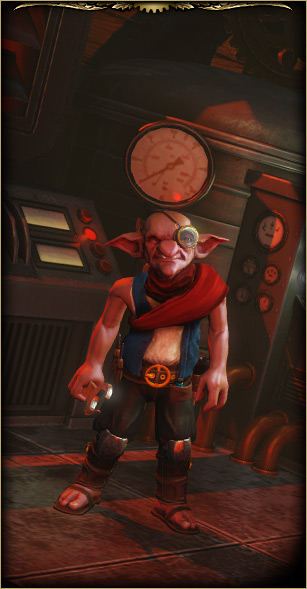If you encounter difficulties installing or running Divinity: Dragon Commander, do not hesitate to contact our technical support
department by email or via the official forum.
Please include the following information in your correspondence:
- Language and version: Tell us what language you are running and which version you have purchased (e.g. LarianVault, Steam, GOG, boxed retail, etc.).
- Type of problem: Please describe the problem as clearly as possible so that we may help you more effectively. Please include the following information:
- When does this problem occur?
- Does this problem occur each time you play?
- A DirectX Diagnostic report. Attaching the screenshot to your initial mail will allow us to offer you faster support.
How to make the DirectX Diagnostic report?
- Click Start
- Click Run
- In the open box, type dxdiag and then click OK
- In the tool that pops up, click the button "Save All Information" and choose a location for the file.
- Attach this file to your email.
Support Tool
If the above does not help you, please download and run our support tool (right click -> 'save file as'), which will create a diagnostic report.
Please send the report.xml generated by the tool to supportDC@larian.com together with the following information:
- Language and version: Tell us what language you are running and which version you have purchased (e.g. LarianVault, Steam, GOG, boxed retail, etc.).
- Type of problem: Please describe the problem as clearly as possible so that we may help you more effectively.
Please include the following information:
- When does this problem occur?
- Does this problem occur each time you play?
Good to know
If you have problems with the screen display or running the game, or if the game crashes to desktop, you can either change the game settings or your computer's system settings.
Please make sure that you are using
all the latest drivers for your hardware.
Even though DirectX 9.0c is always called by that name, there are different versions of it. You can either download the latest version from the
Microsoft website or install it
from the DVD from the support folder.